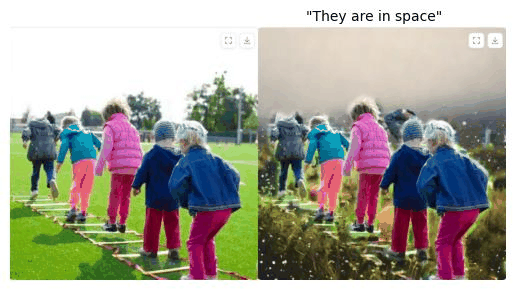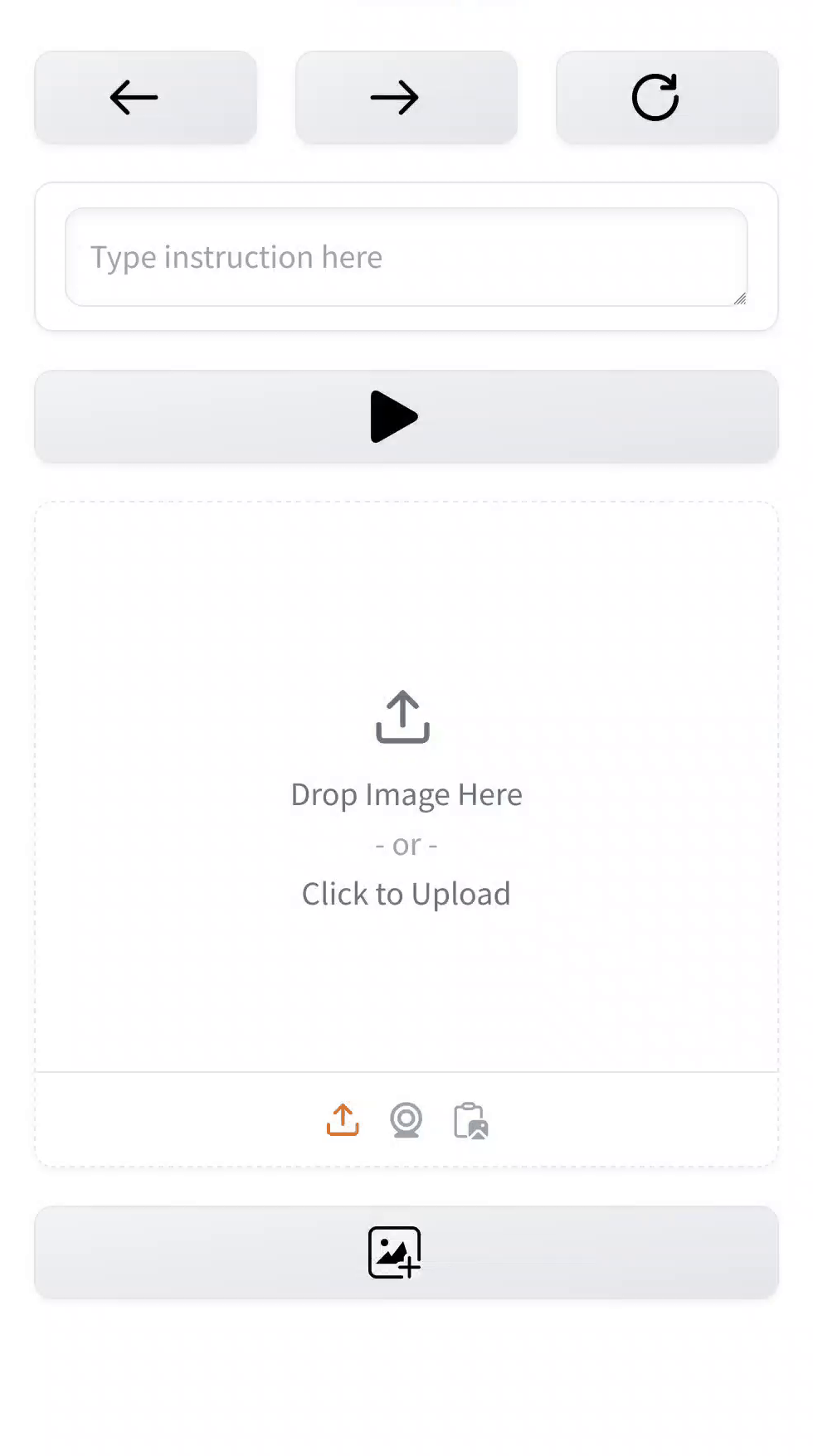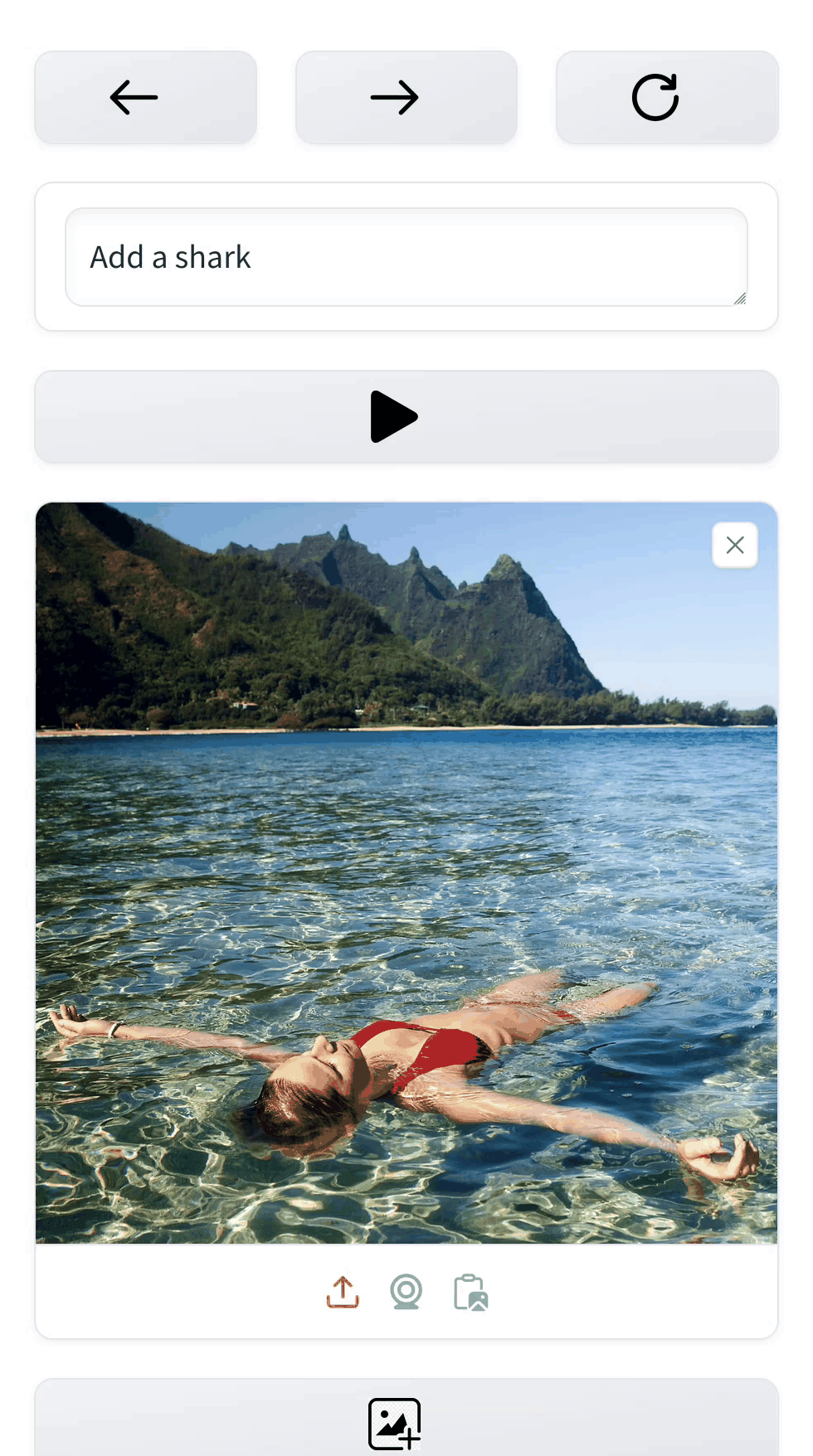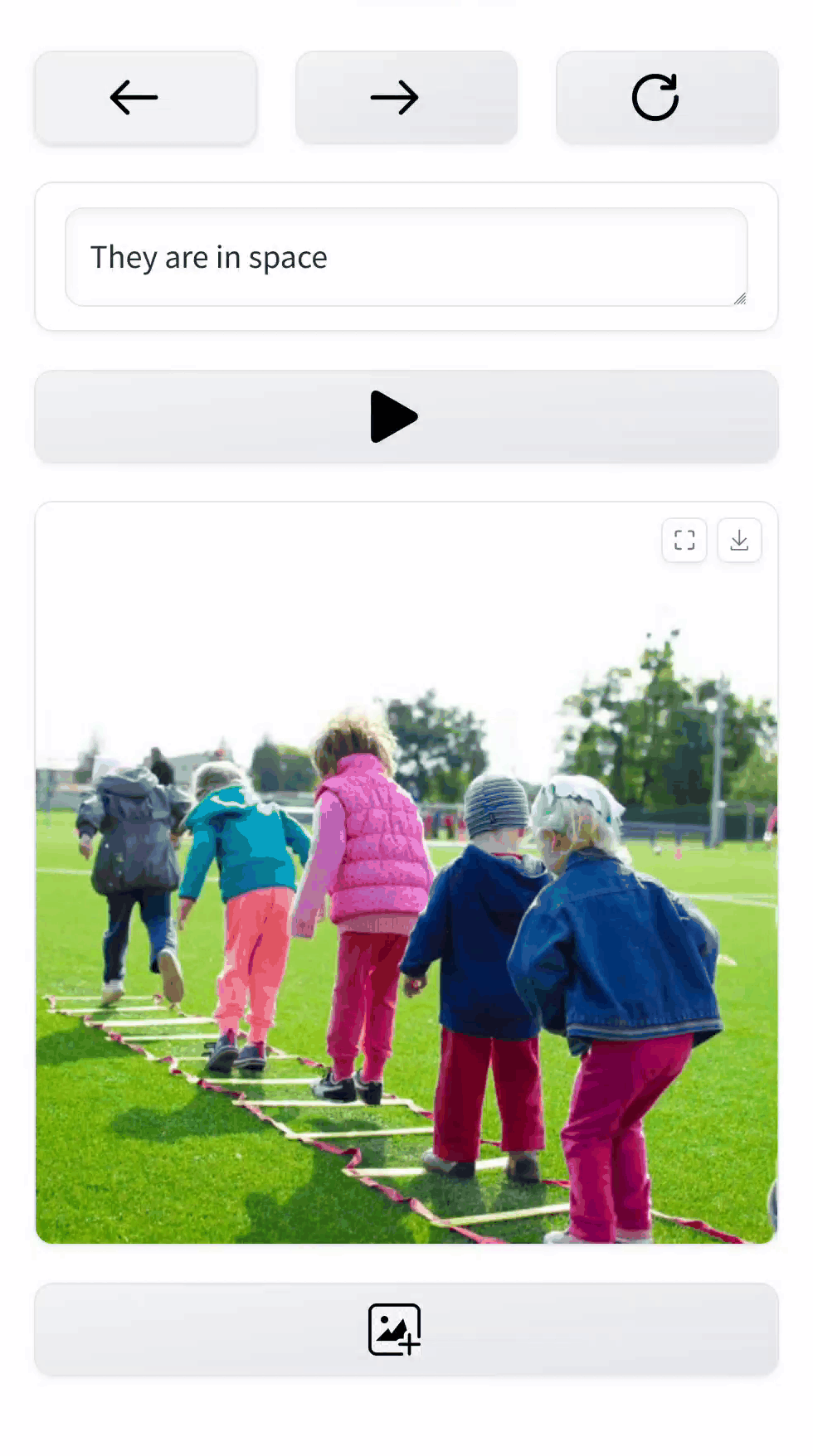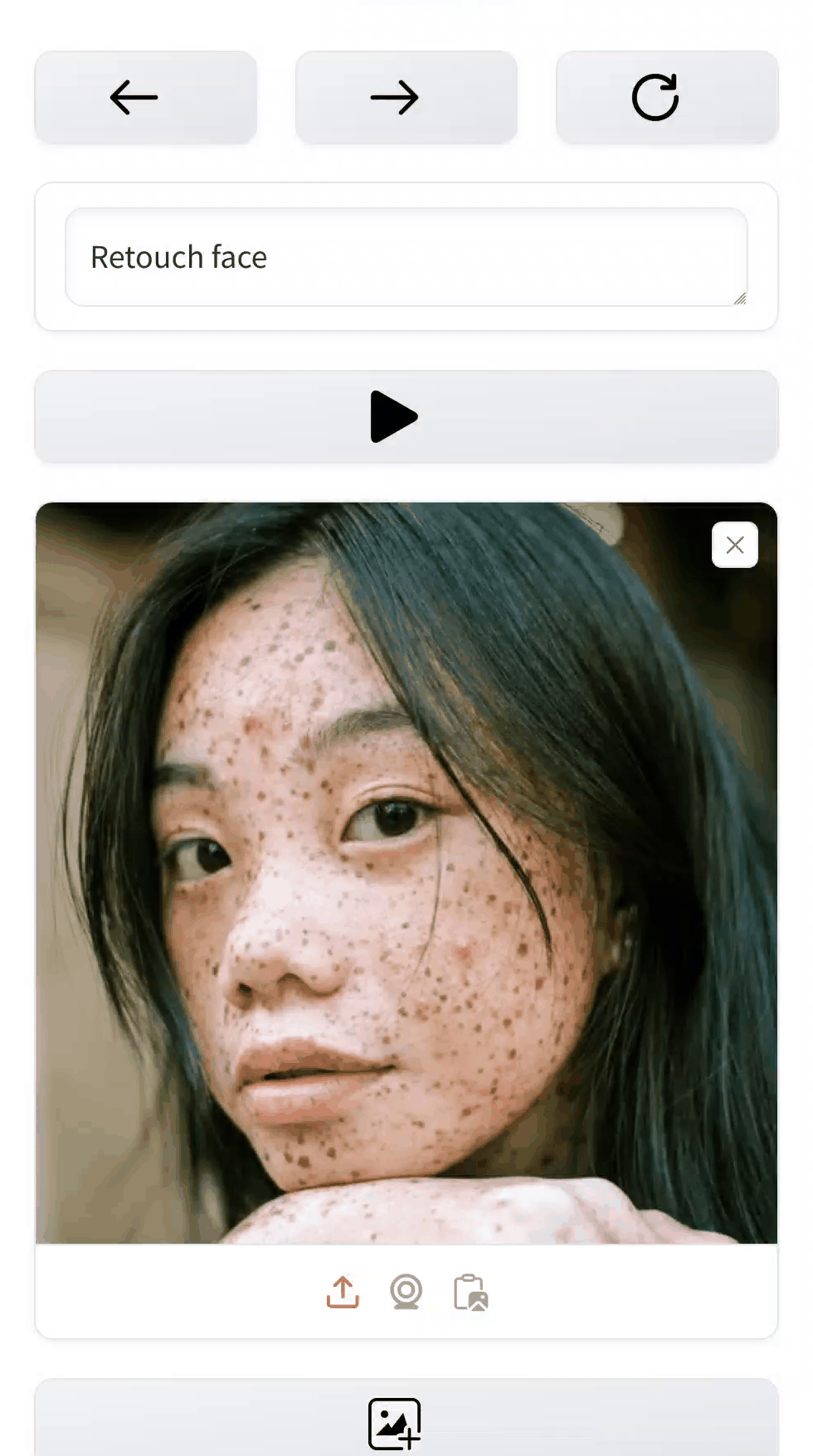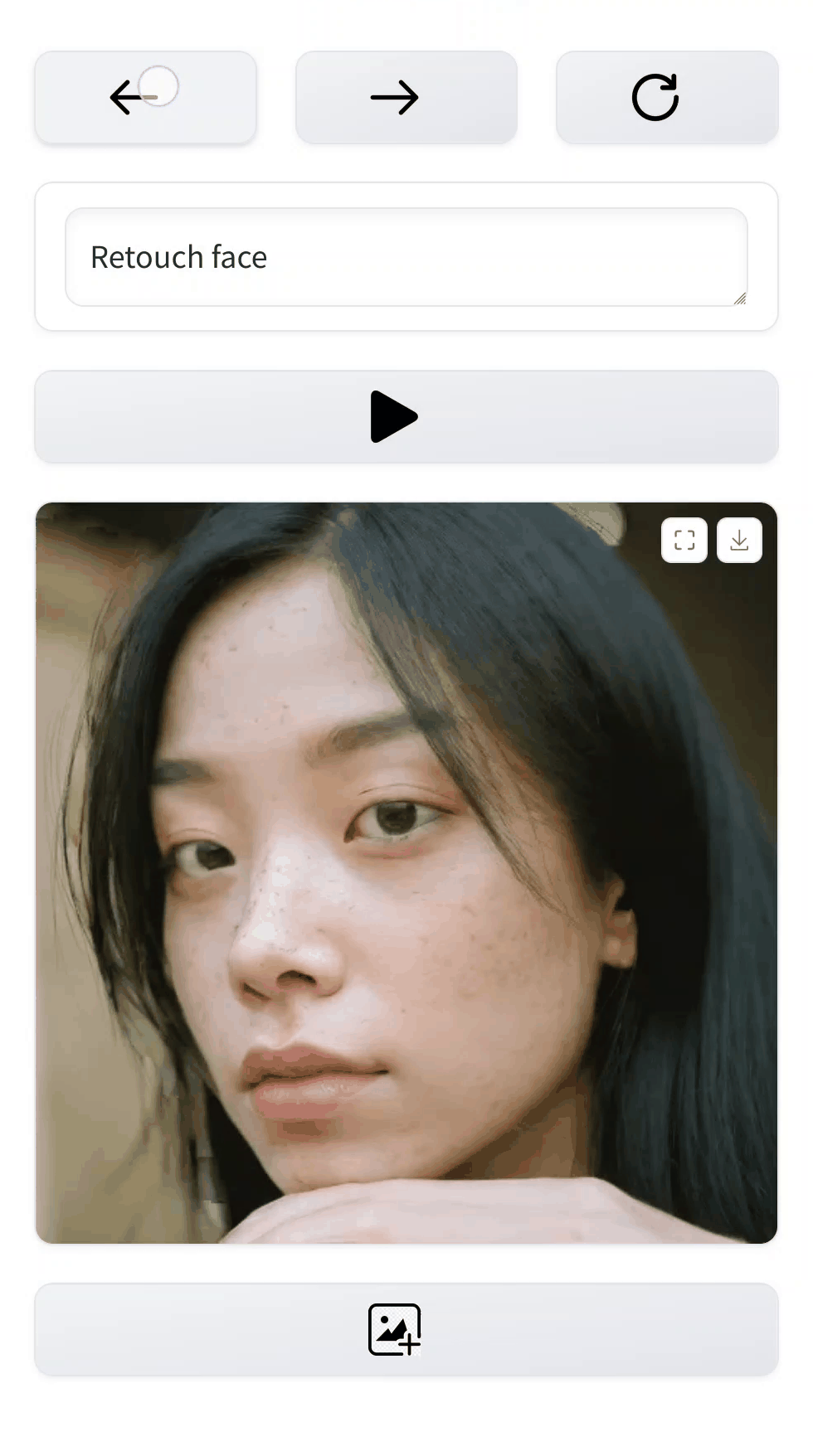ChatEdit - text-based AI image editor
Overview
Edit or create images with simple text instructions. Under the hood an AI agent, taking the role of an experienced photo editor, finds what specific image edits are needed. The edits are then implemented by state of the art generative models.
How to use ChatEdit?
Get an image to edit
Start by setting up a new image.
You can upload, take a picture or simply
generate an image from text.
To reset the image at any time tap the "new image"
![]() button.
button.
Edit your image with simple instructions
To edit an image type an instruction and then
press the "play"
![]() button.
A large variety of edits can thus be made with little effort.
button.
A large variety of edits can thus be made with little effort.
Please keep in mind, though, that if an edit is deemed not viable, the algorithm may return the same, unaltered, image.
Retry
Retry the last edit by pressing
the "retry"
![]() button. It can be pressed as many times as needed, and
it will keep retrying the last edit.
button. It can be pressed as many times as needed, and
it will keep retrying the last edit.
Sequential edits
When editing an image the program tries first to make
subtle changes. The amount of change can be increased by tapping
the "play"
![]() button several times in sequence.
button several times in sequence.
Conversely, it is also possible to limit the changes by typing a more specific instruction. For instance, instead of a full face-spanning instruction such as "retouch face", the more specific "blue eyes" or "smile" instructions may limit the extent of the modifications to the image.
Navigation
Go back and forth between images by taping the "back"
![]() and "next"
and "next"
![]() buttons, respectively.
New edits can then be made on any image that is navigated to.
buttons, respectively.
New edits can then be made on any image that is navigated to.